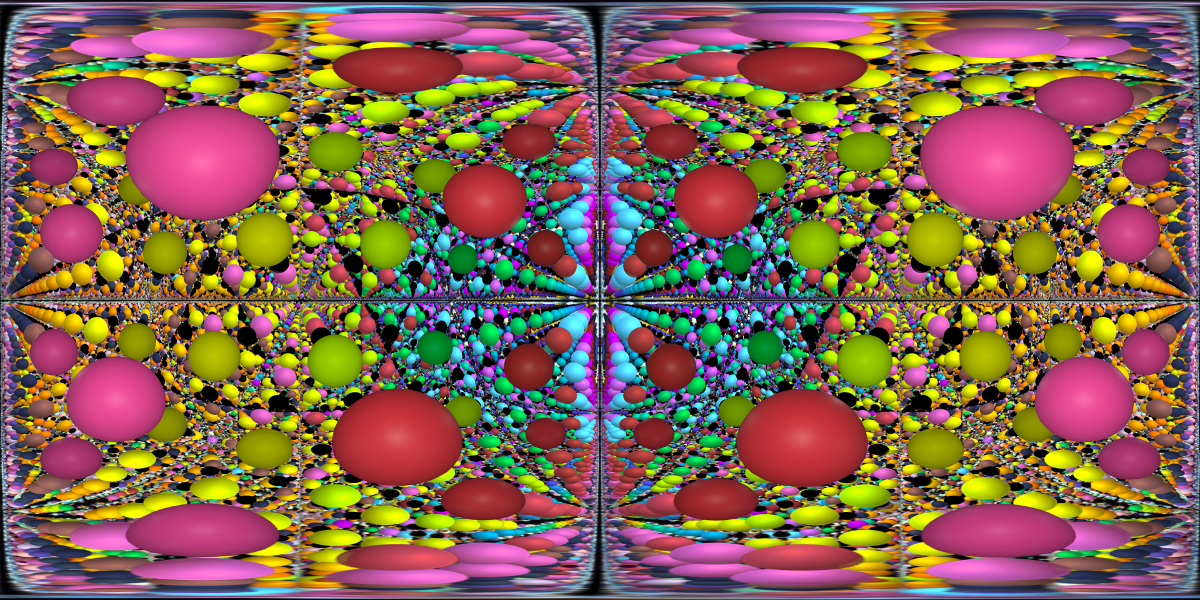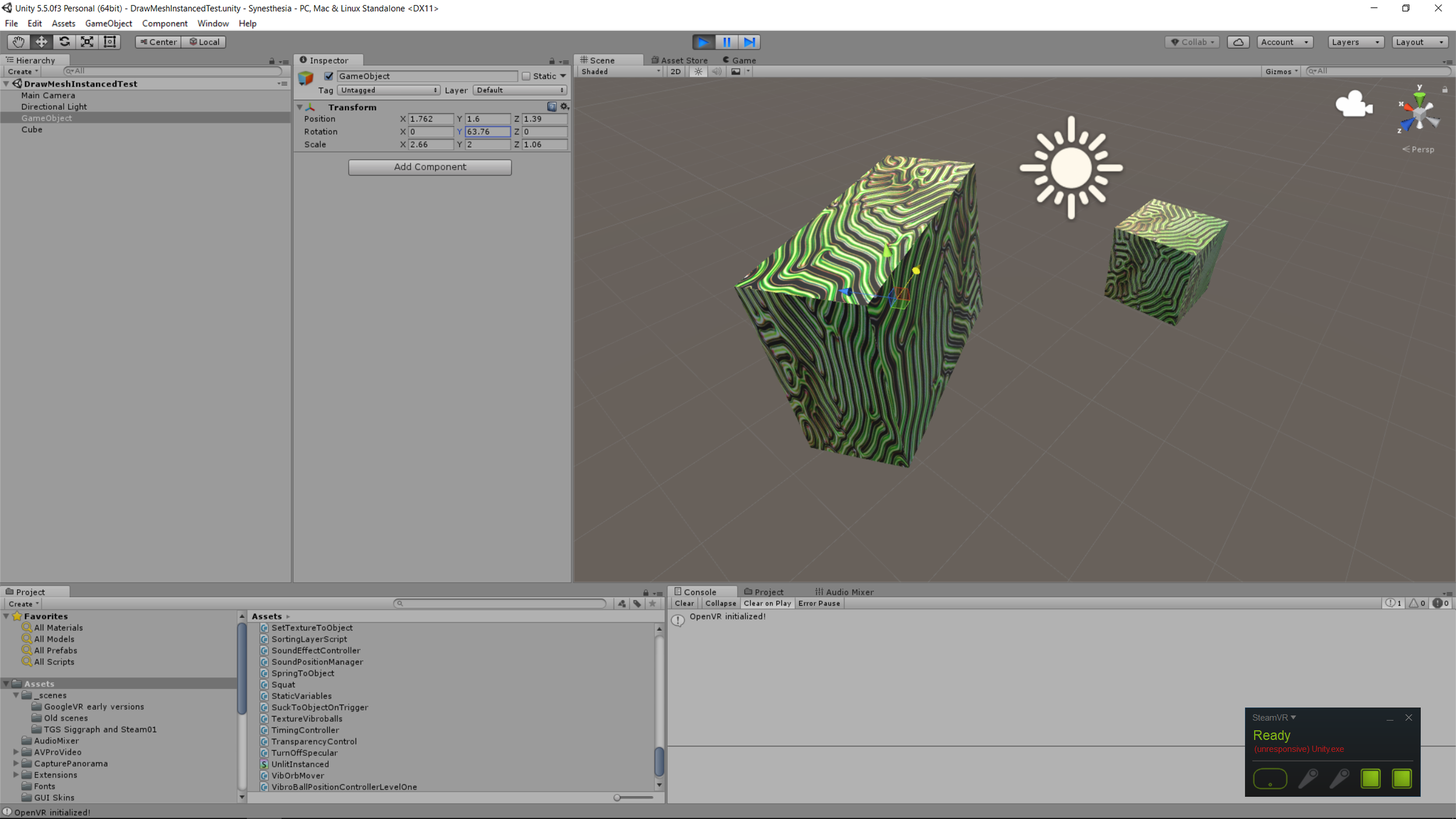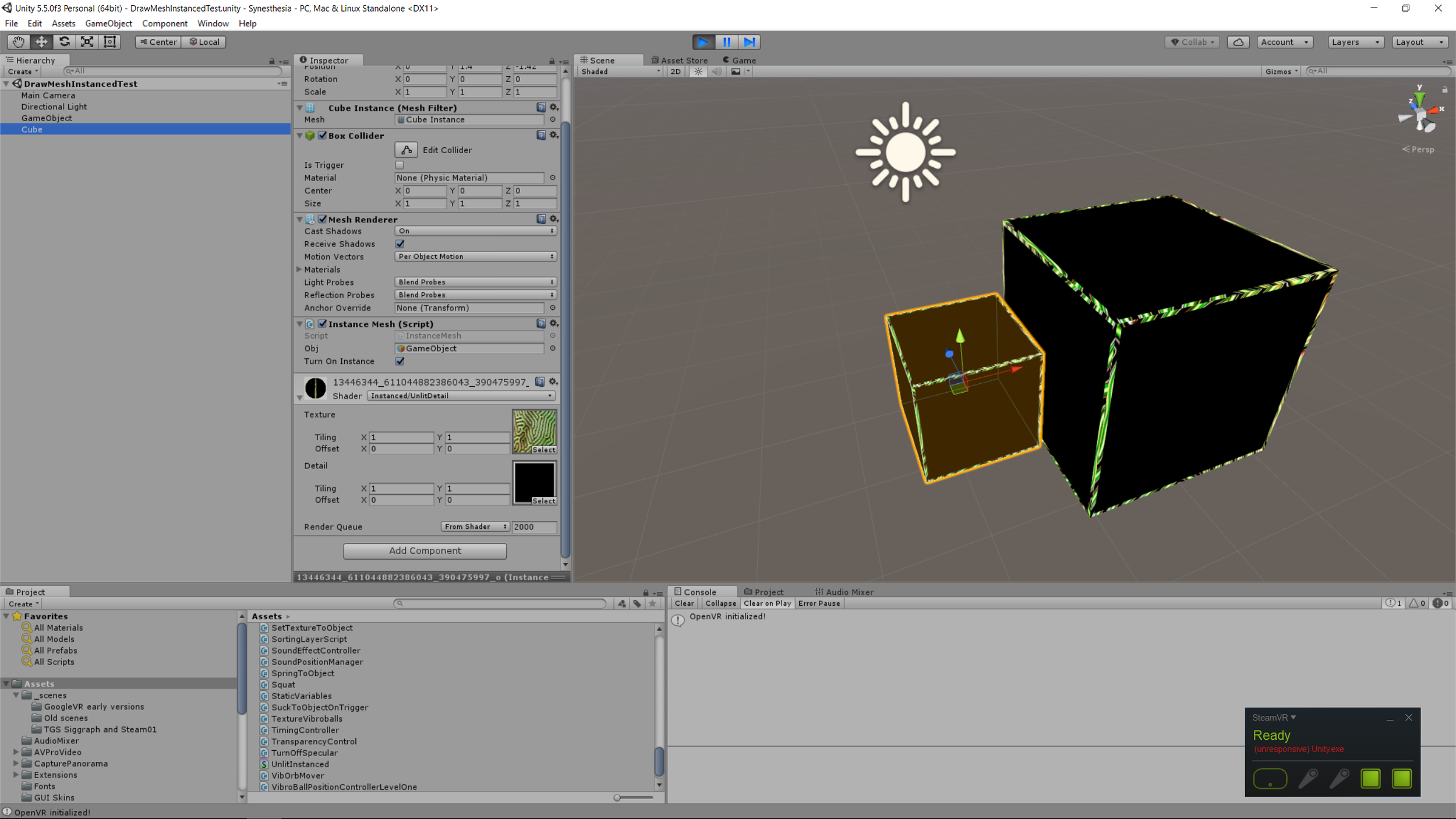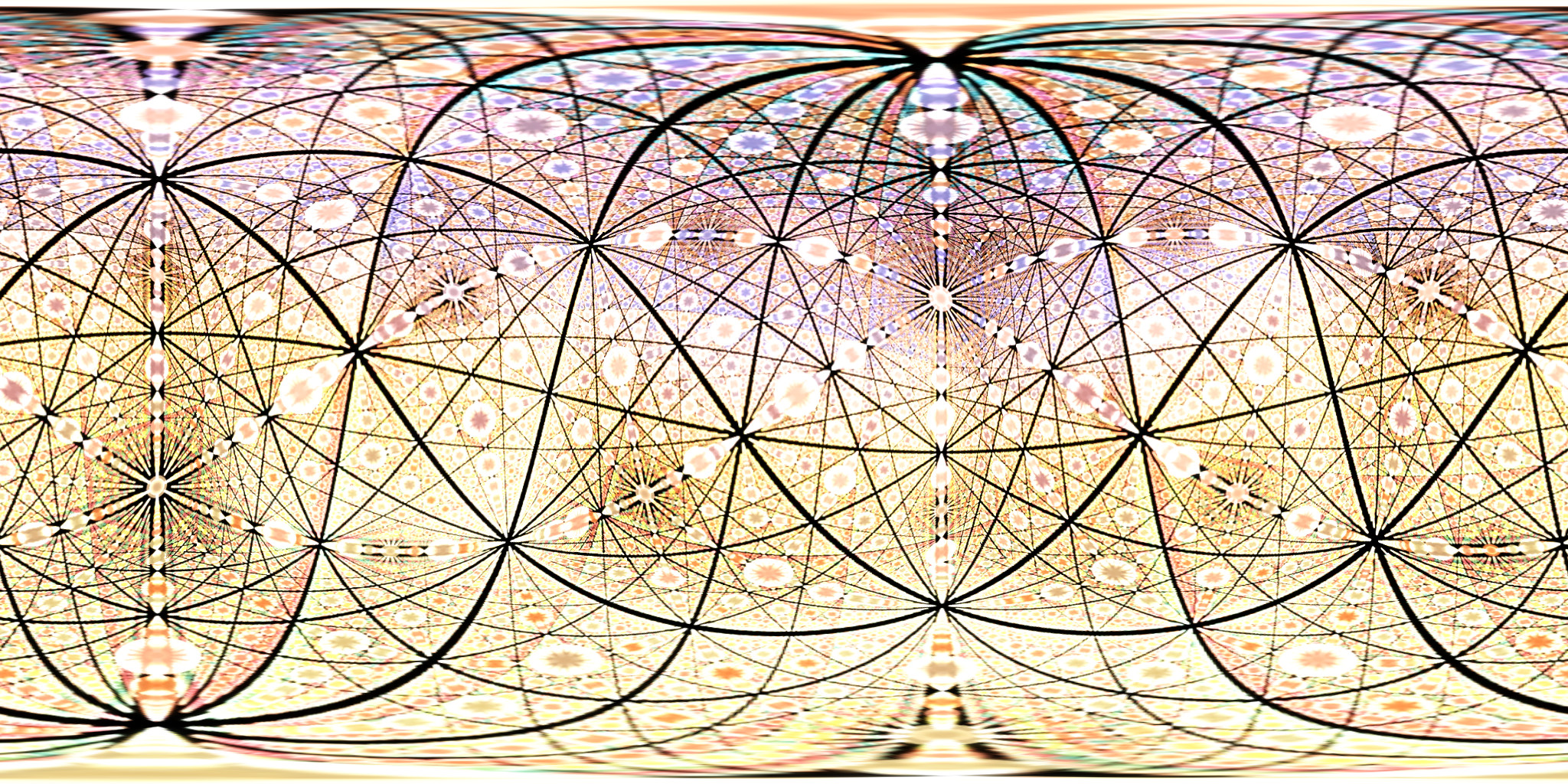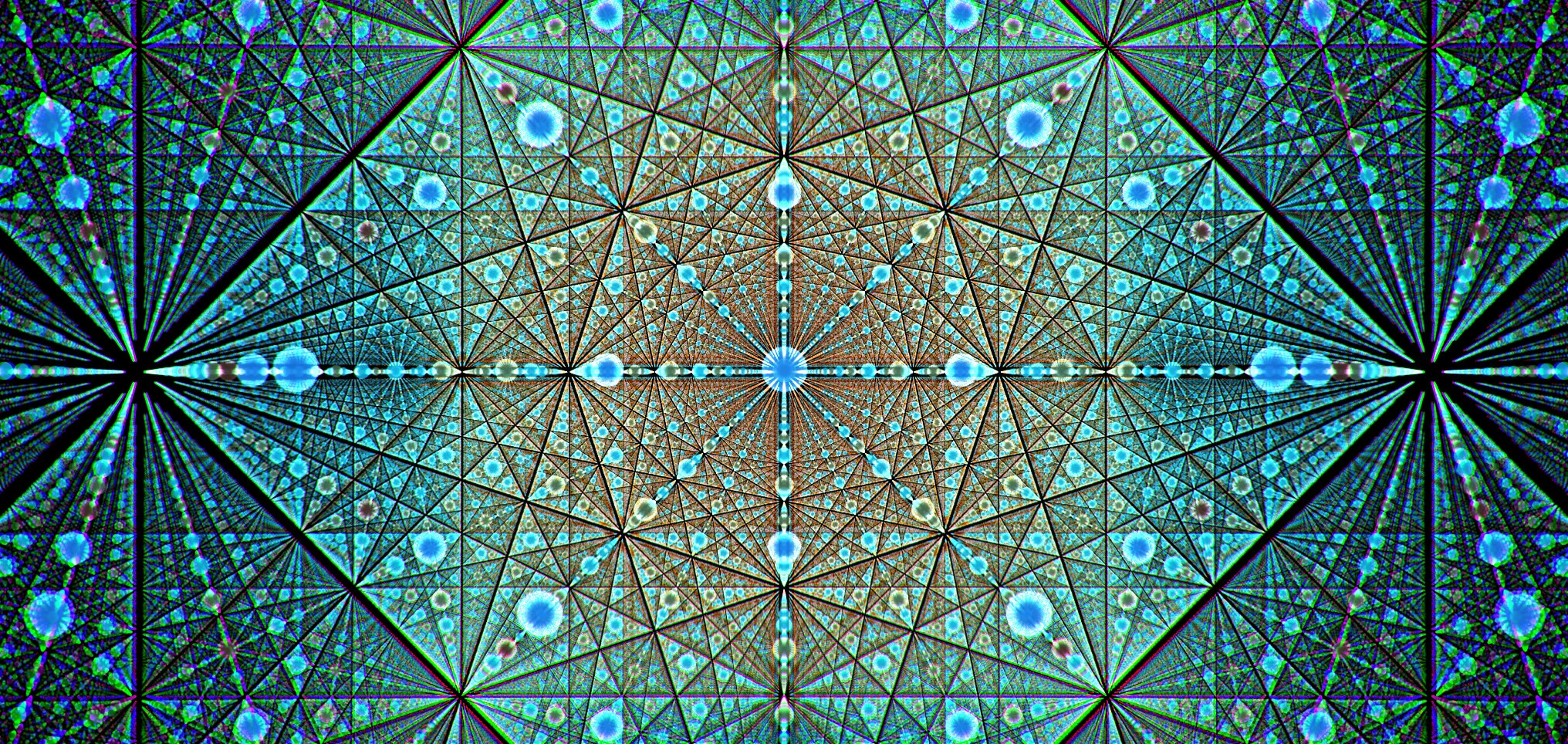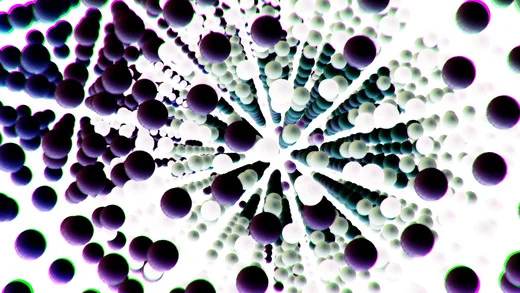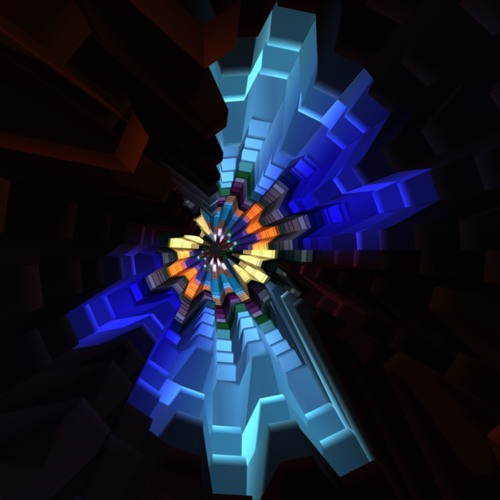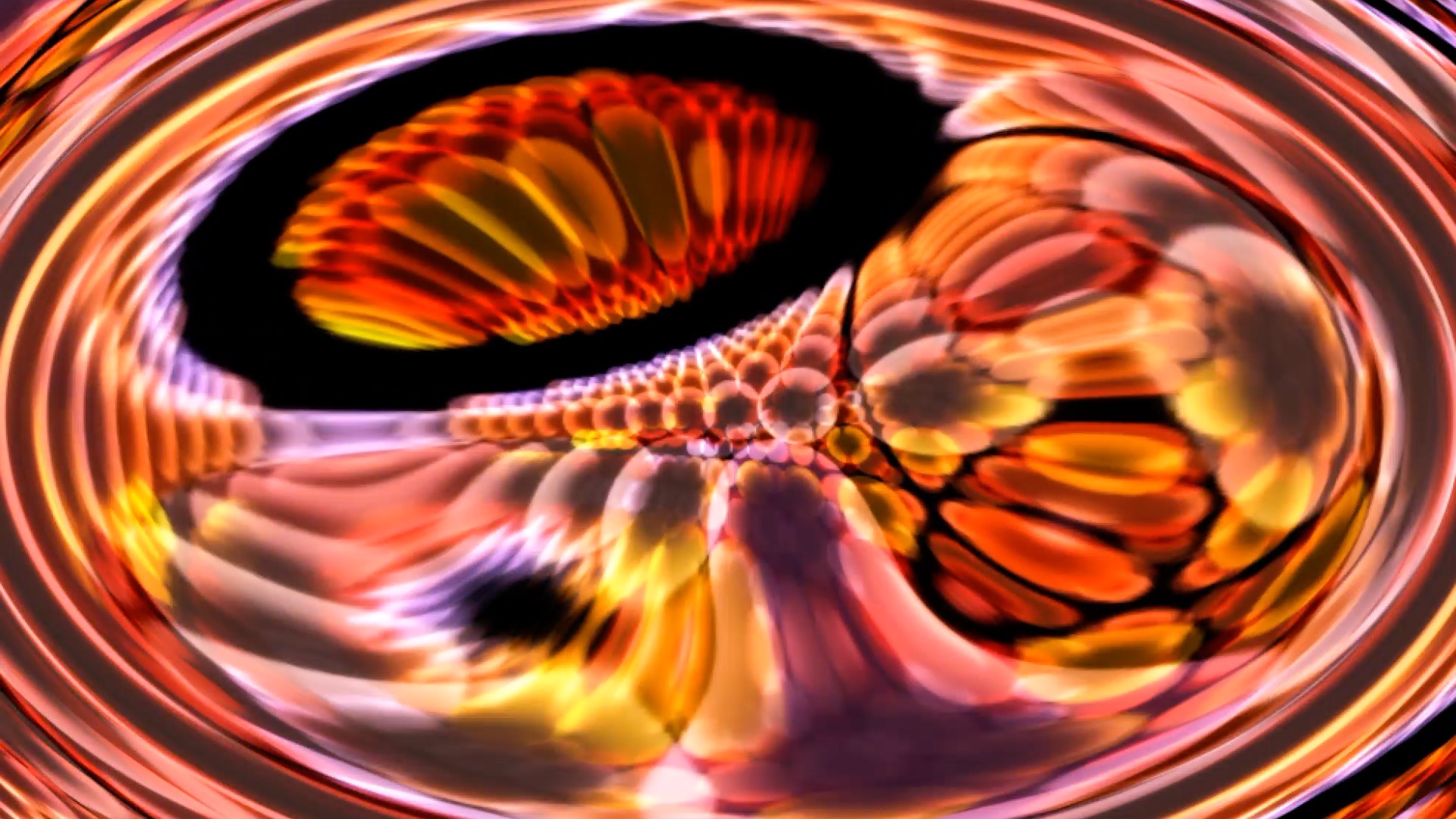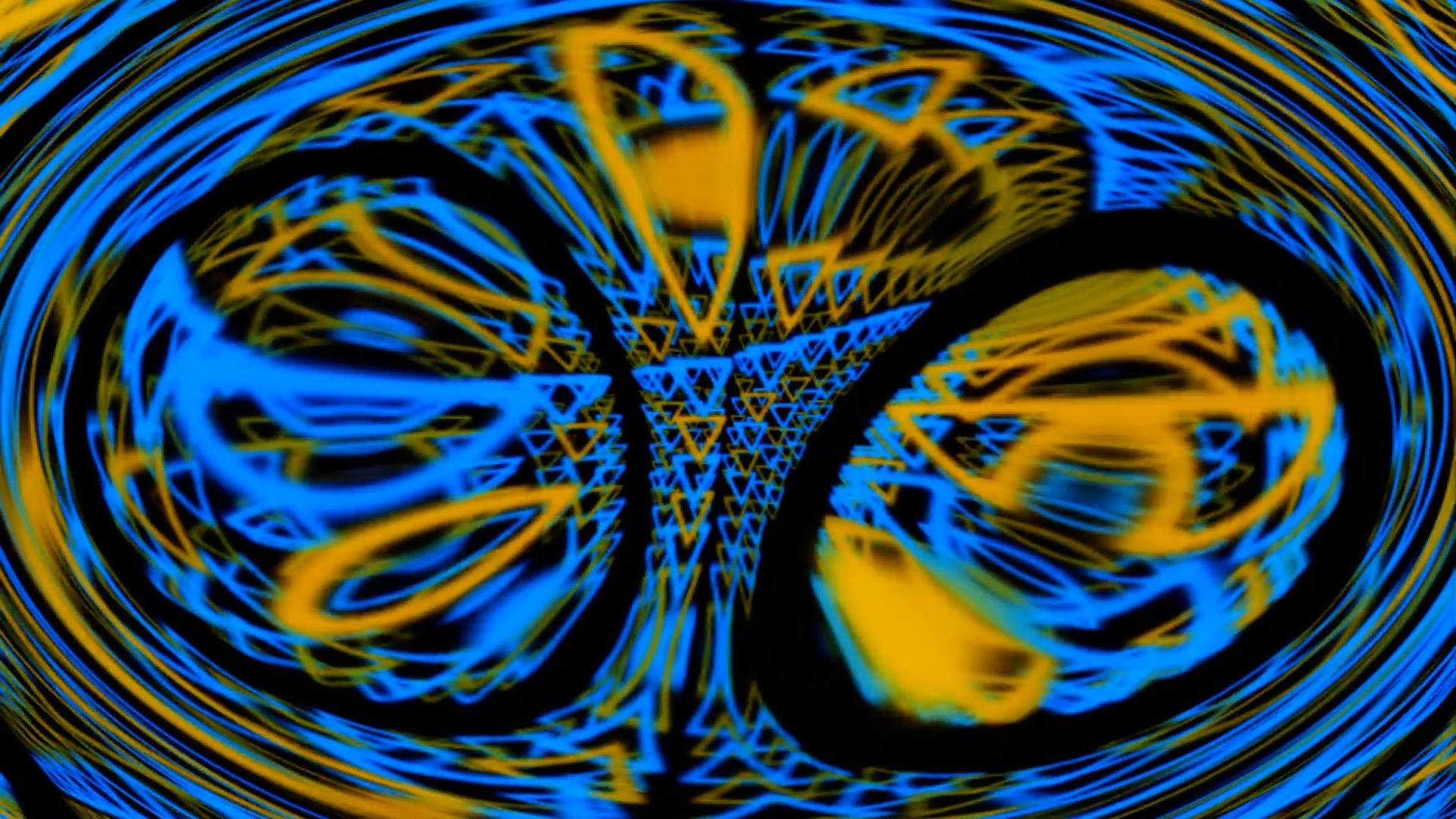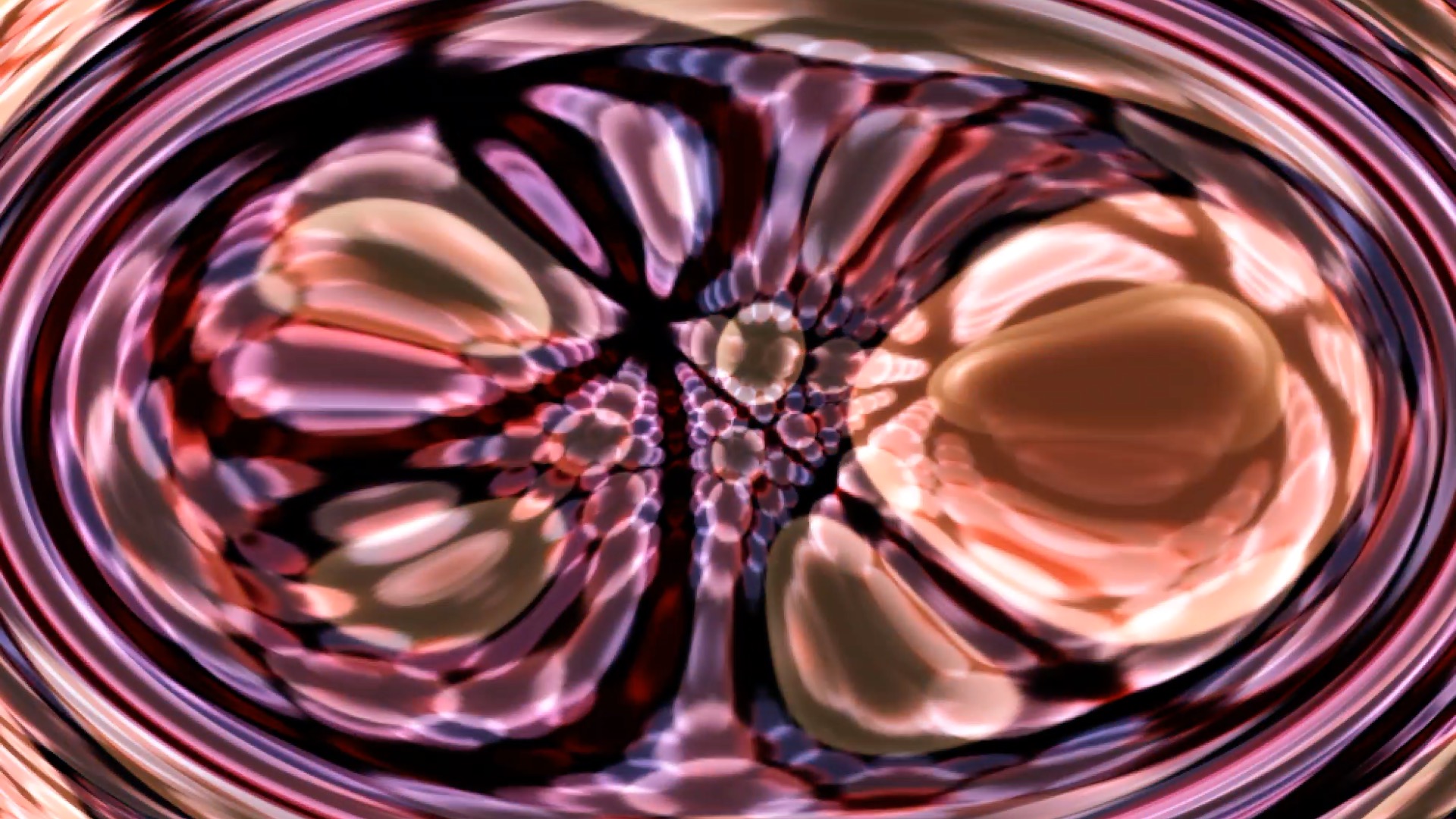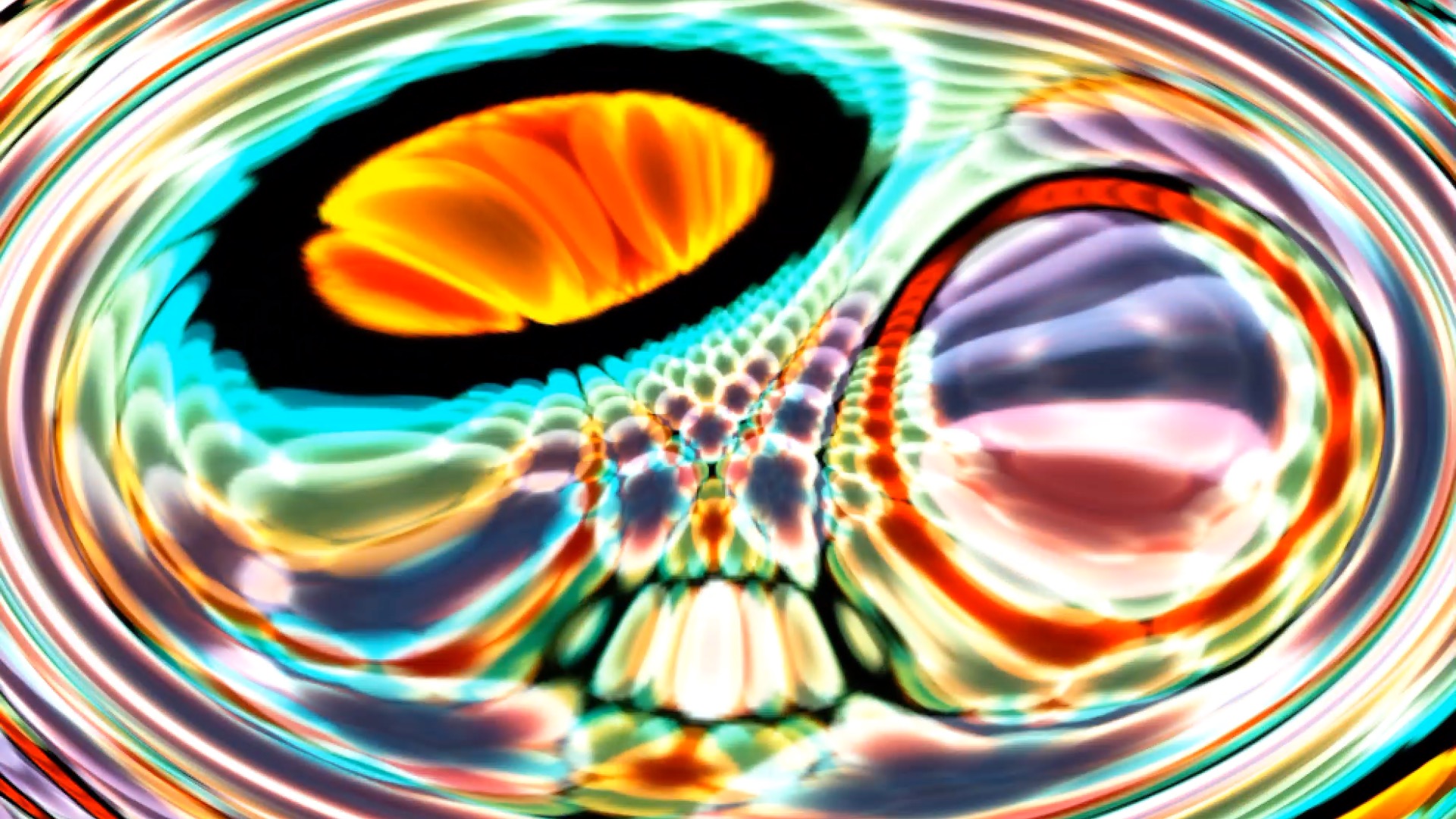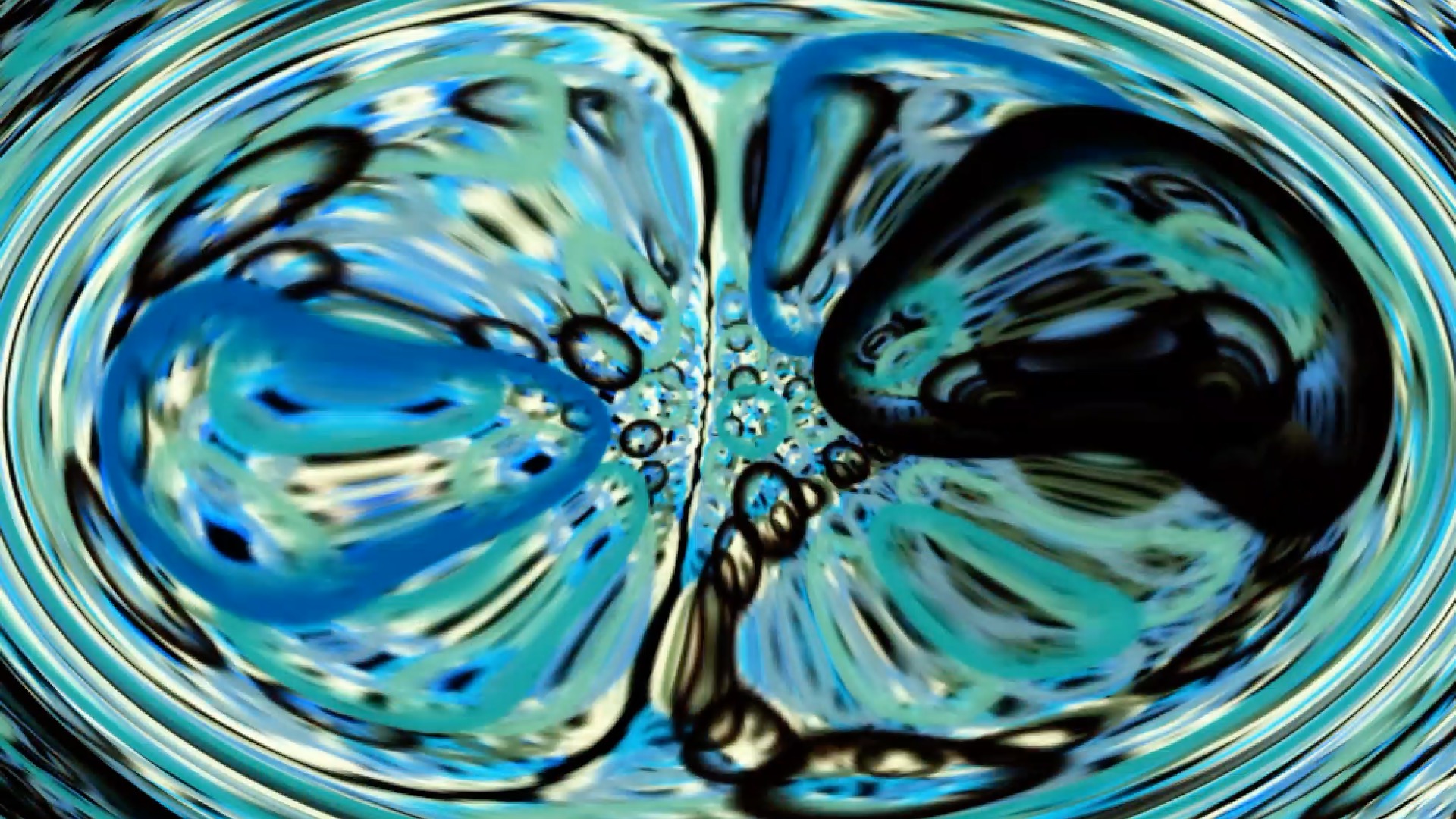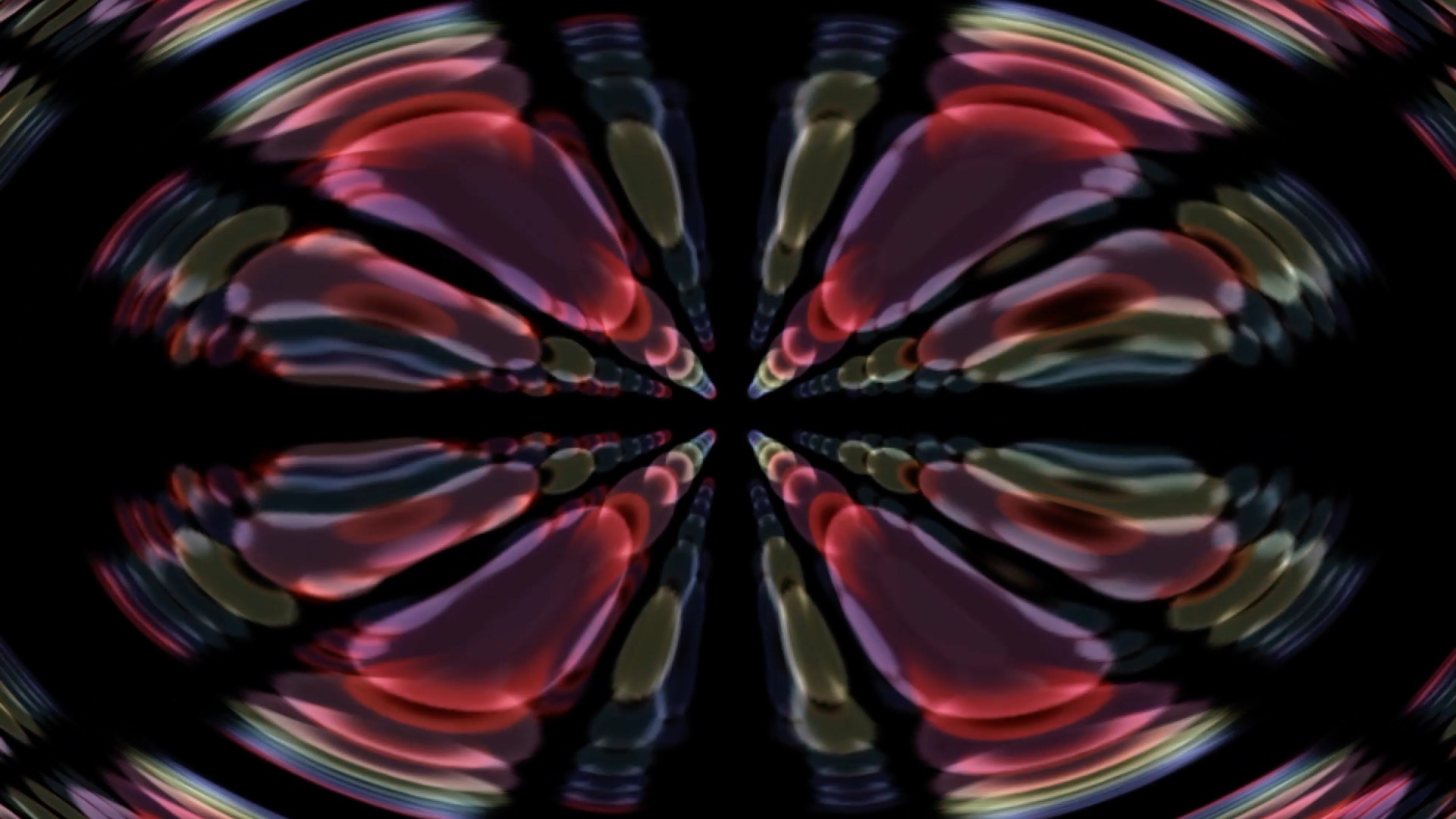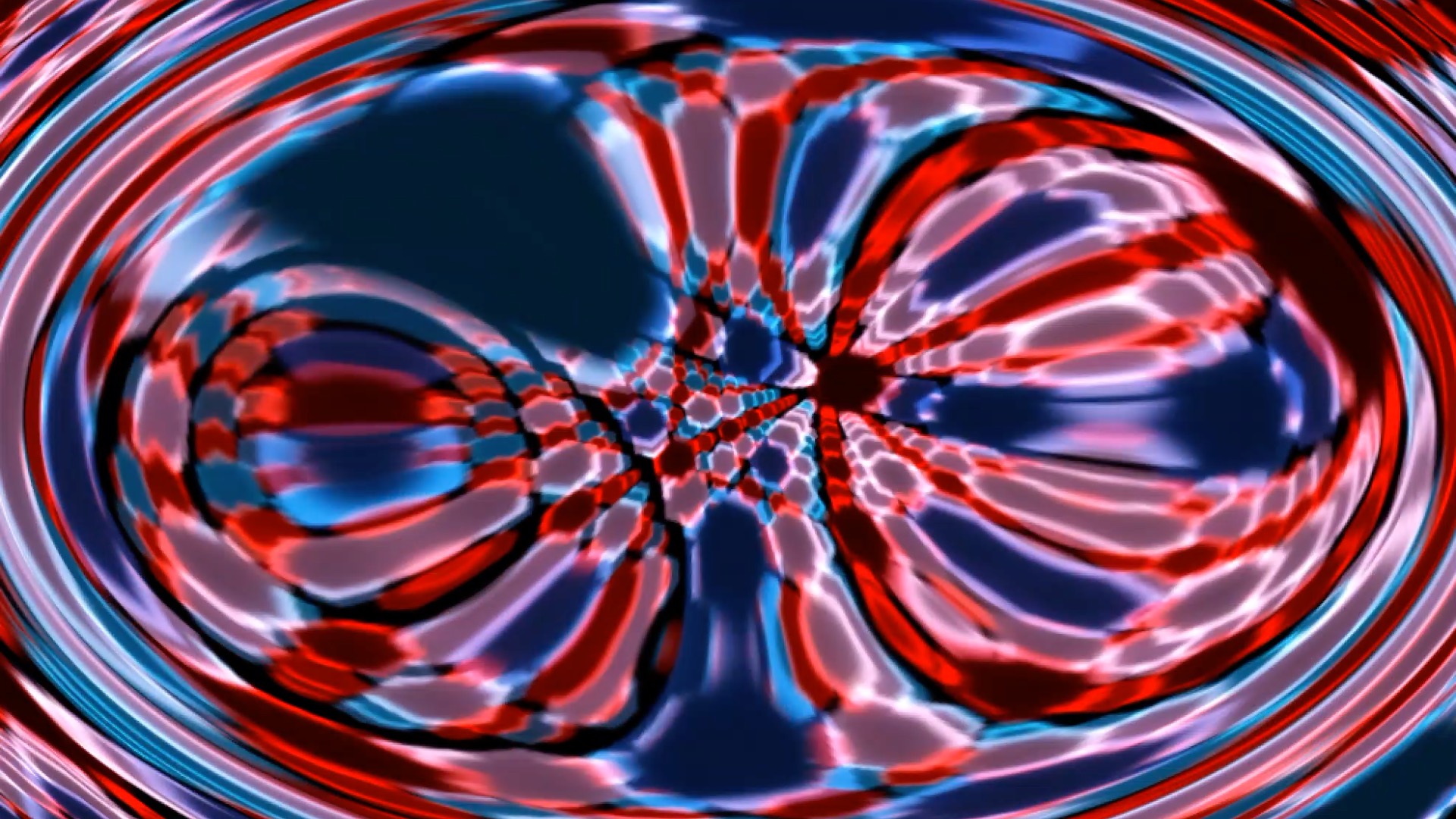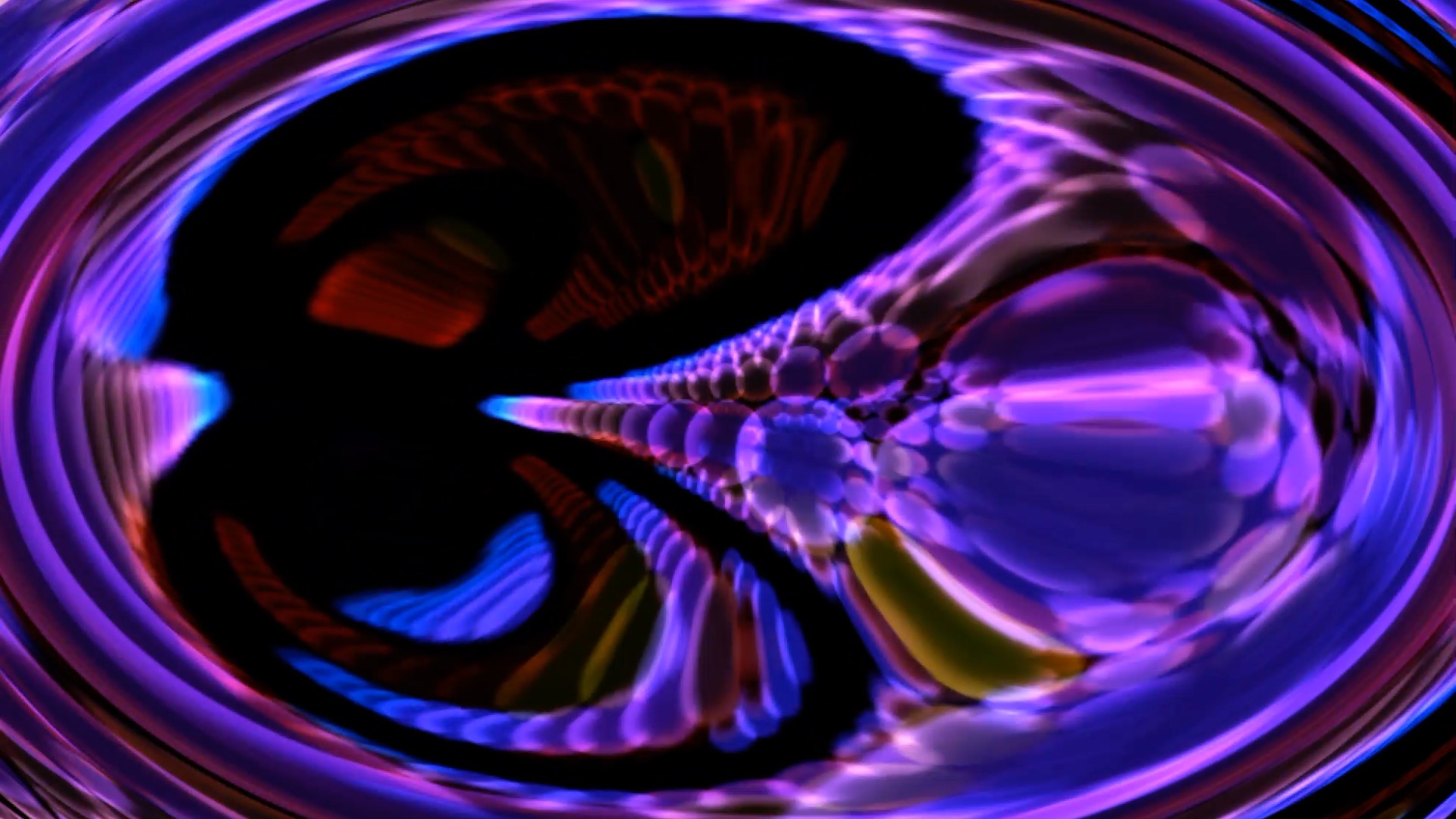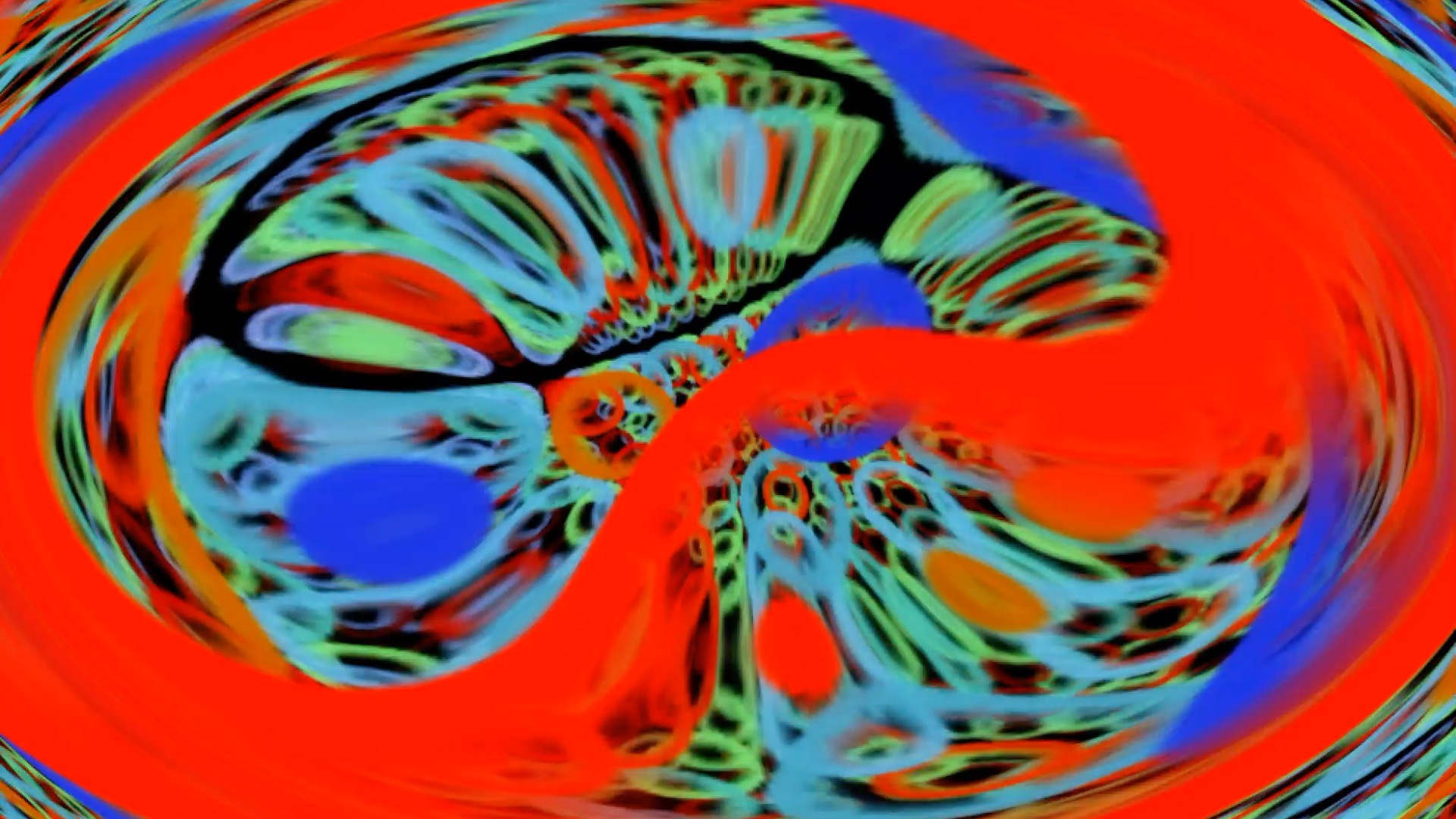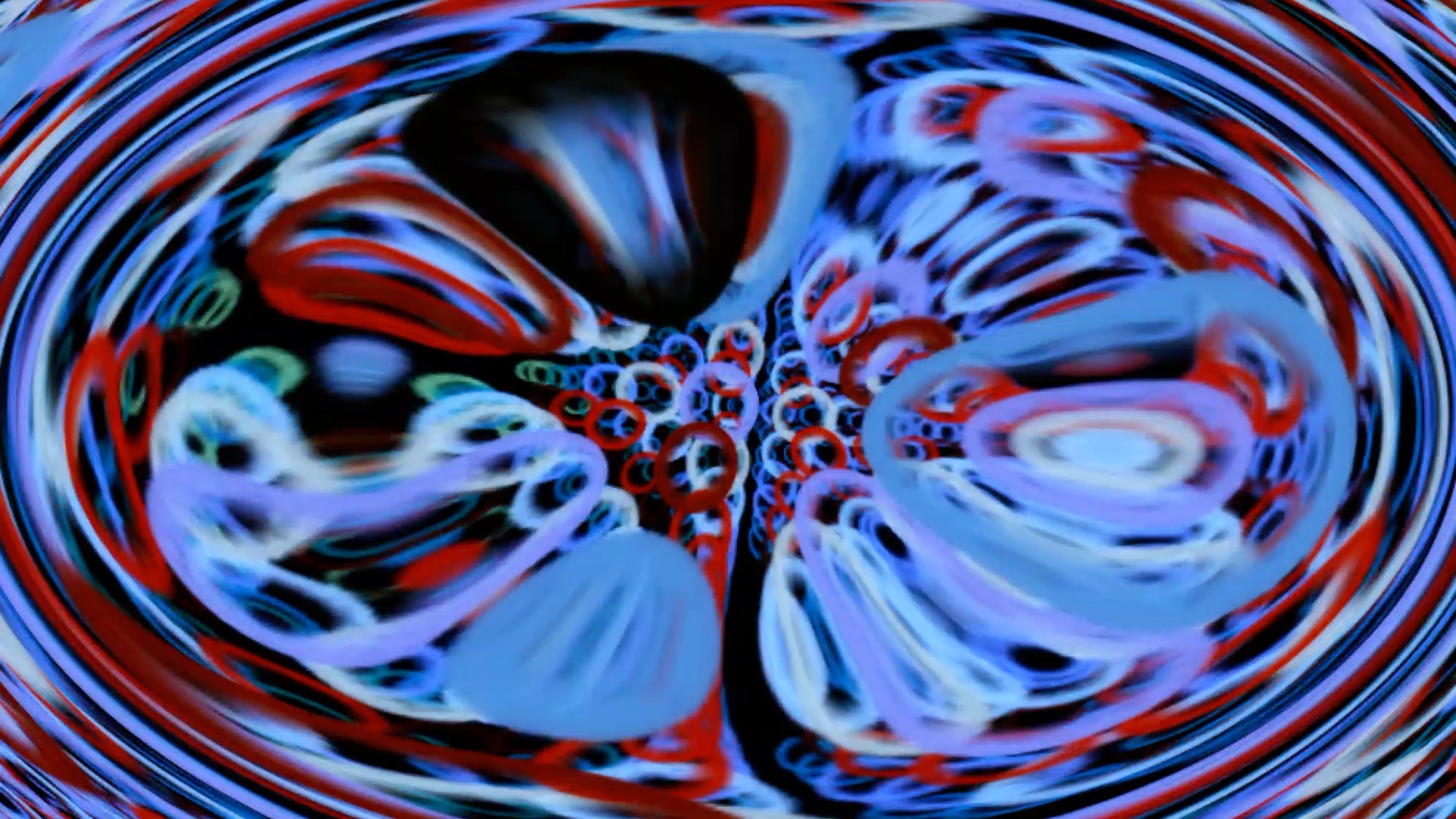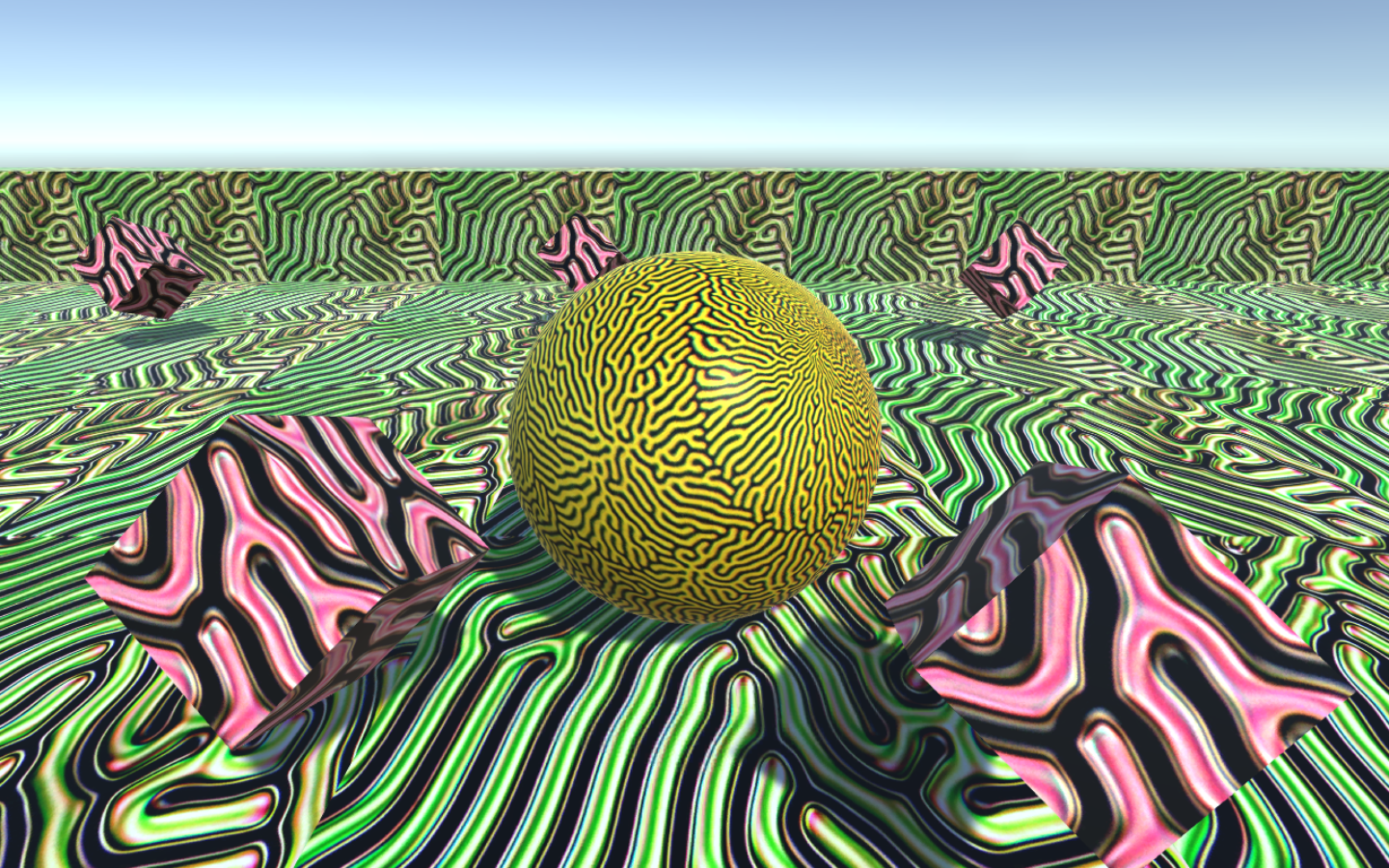I was interested in using virtual reality to create a training program that would help people to notice when they are dreaming, in order to enhance people's abilities to have lucid dreams (i.e. a dream in which one knows they are dreaming).
In dreams, when you look at something (like a clock or some text) and then look away, and turn back again, the text or clock will have changed, be unreadable, or otherwise weird.
This is because the world you experience in a dream isn't really a world at all. And your brain doesn't bother to hold the information about the parts of your dream world that you are not looking at.
But the funny thing is, we never seem to notice this when we are dreaming, even though we dream 7 or so times every single night. In fact, when similar 'changing world' phenomena happen when we are awake, we ALSO don't notice! It is called change blindness, and it's why 'spot the difference' is more difficult than we think it ought to be.
And therein lies the twist to this demo. The objects in the demo are only as real as your attention; as soon as you look the other way, the entire landscape changes. Try it out and see! The Dream Land is not an objective reality at all but an ever shifting and changing dream, just like real dreams!
For most people who are not told beforehand, they do not notice at all!
But when they do notice, I hope that it represents a light-bulb moment, a realisation about something about the reality in which they reside, that will help them to one day make the same realisation in a real dream when they notice the same phenomenon.
Incidentally, the realisation about the nature of one's dream world is an analogy for enlightenment in the waking world. So really, this project is ultimately about getting us a little step closer to enlightenment, using virtual reality. Ha!
Unfortunately for me, it seems there is some work showing no correlation between performance in change-blindness tasks and lucid dream frequency, which suggests I'm barking up the wrong liquid-crystal-textured dreamland. It seems that zapping your brain with electricity does the trick though, according to this nature paper!
Textures used in this demo are available to use for free for your own projects from my flickr album.